Common Database Development Questions Answered
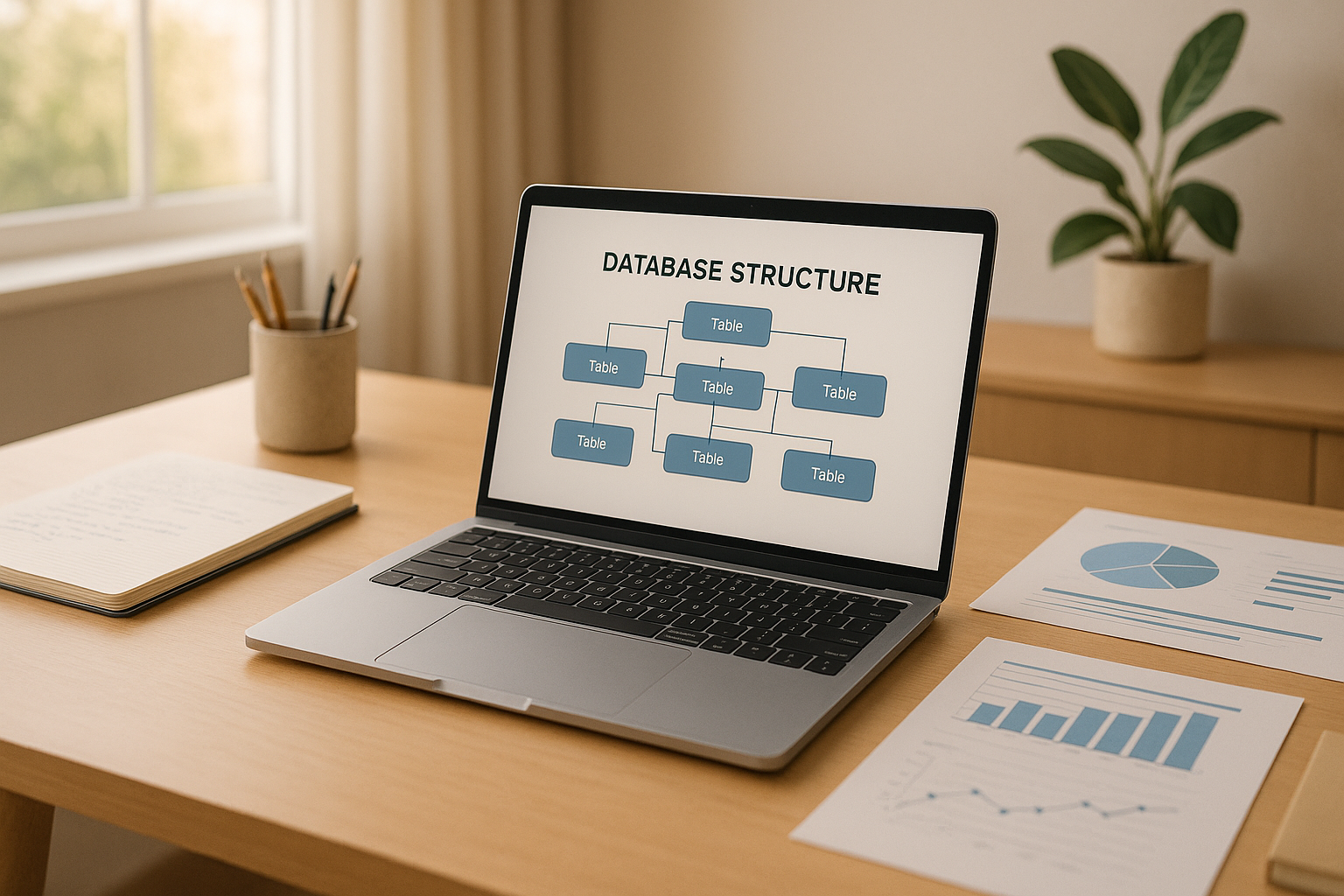
Here’s what you need to know:
-
Choosing a database: Relational databases (e.g., MySQL) are great for strict data consistency, while NoSQL options (e.g., MongoDB) handle unstructured, scalable data.
-
Data structure: Normalized designs reduce redundancy, but denormalized setups can speed up queries for reporting.
-
Performance tips: Use indexes to speed up searches and optimize queries for efficiency.
-
Scaling: Partition data or use read replicas to handle growth.
-
Security: Encryption (like TDE or column-level) and key management protect sensitive data.
-
Integration: Plan migrations carefully, test thoroughly, and use APIs for smooth connections.
Whether you’re building from scratch or improving an existing system, understanding these basics can save you time, money, and headaches. Let’s break it down further.
How to Choose the Right Database Type
Picking the right database type is a big deal - it directly affects performance, scalability, development speed, and maintenance costs. To make the best choice, you need to understand your business needs and how your data will be used.
Relational vs. NoSQL Databases
Relational databases - like MySQL, PostgreSQL, and SQL Server - are the go-to option when you need strict data consistency and need to manage complex relationships between data types. These databases rely on structured query language (SQL) and follow ACID properties, making them perfect for applications like financial systems, inventory management, or anything where data integrity is critical.
On the other hand, NoSQL databases - like MongoDB, Cassandra, and Redis - are built for handling unstructured data, scaling large datasets, and managing flexible schemas. They’re particularly useful when dealing with massive amounts of data or when requirements change frequently, as they don’t require complex migrations. Think social media platforms or content-heavy apps with millions of posts - NoSQL thrives in these environments.
One key distinction lies in performance. Relational databases are optimized for complex queries involving multiple tables, while NoSQL databases shine when it comes to simple read and write operations at scale.
Your choice between these two largely depends on your data structure and consistency needs. For example, if you're running an e-commerce platform where order accuracy is critical, a relational database is a better fit. But if you're building a social app or a system with diverse and evolving data, NoSQL might be the way to go.
Data Models and Their Uses
The database type you choose will also guide your choice of data model, and each model serves specific use cases:
-
Document databases (e.g., MongoDB): These store data in JSON-like documents and are great for content management systems, product catalogs, or user profiles. They allow you to keep related information together, which reduces the need for complex joins.
-
Key-value stores (e.g., Redis, DynamoDB): These offer blazing-fast read and write speeds for simple data retrieval, making them ideal for session storage, caching, and real-time recommendations. However, their simplicity means they lack the advanced query capabilities of other models.
-
Columnar databases (e.g., Cassandra, HBase): These organize data by columns instead of rows, which makes them perfect for analytics, time-series data, and IoT applications. They’re efficient at compressing data and handle write-heavy workloads like a champ.
-
Graph databases (e.g., Neo4j): These excel at managing relationships and connections. If you’re building a social network, working on fraud detection, or creating a recommendation engine, graph databases are unmatched in their ability to map and analyze connections between entities.
The key is to match your query patterns to the database model. For instance, if you’re frequently analyzing relationships between users, a graph database will outperform a relational one. If you’re collecting sensor data from thousands of devices, a columnar database is better suited for the job.
Normalization vs. Denormalization
Once you’ve chosen a database type and model, the next step is structuring your data effectively.
-
Normalized databases: This approach organizes data by splitting it into multiple related tables to eliminate redundancy. It’s ideal for systems where accuracy matters most, like banking applications, because it prevents inconsistencies and saves storage space.
-
Denormalized databases: Here, data is duplicated to make queries faster and simpler. This setup works best for reporting systems, data warehouses, or read-heavy applications where speed trumps storage efficiency.
For example, a reporting system might use denormalization to ensure quick access to aggregated data, while a transactional system like a bank account ledger would stick to normalization for accuracy.
Hybrid approaches are also common. You could normalize your operational database for transactions while creating denormalized views or separate databases for reporting and analytics. This way, you get accurate data for operations and fast performance for analysis.
Lastly, consider your team’s skill set. Working with normalized databases often requires more advanced SQL knowledge, which can slow development if your team isn’t familiar with it. Denormalized structures are easier to query but require careful planning to avoid data inconsistencies. Choose the approach that aligns with your team’s expertise and your project’s goals.
Database Performance and Scaling Methods
Once you've picked the right database and structured your data effectively, the next hurdle is ensuring your database can handle growth while maintaining fast performance. A poorly performing database can slow your application to a crawl, frustrating users and potentially cutting into your revenue. The right strategies can make all the difference in optimizing performance and scaling.
Database Indexing Strategies
Indexes are the secret to retrieving data quickly without slogging through full table scans. Without them, your database has to check every row in a table, which becomes unbearably slow as your data grows.
-
B-tree indexes are a solid choice for most scenarios. They excel at range queries and equality searches. For instance, if you're often filtering users by registration date or products by price range, a B-tree index can speed things up significantly. Most relational databases default to using these.
-
Hash indexes are lightning-fast for exact match queries but don't work for range searches. They're great for specific use cases like finding user sessions by session ID or products by SKU. The trade-off? They're only good for equality comparisons, so you can't use them for "greater than" or "less than" queries.
-
Clustered indexes physically arrange your data on disk based on the index order. Since each table can only have one clustered index, it's best to apply it to the primary key or a column you query most often. This setup ensures related data is stored together, making range queries much quicker.
-
Composite indexes span multiple columns, making them ideal when your queries frequently involve multiple conditions. For example, searching by both customer ID and order date benefits more from a composite index than separate single-column indexes.
To make the most of indexes, analyze your query patterns. Look at which columns are most often used in WHERE clauses, JOIN conditions, and ORDER BY statements. These are prime candidates for indexing. However, be cautious - adding too many indexes can slow down INSERT, UPDATE, and DELETE operations because the database has to update the indexes too.
Query Optimization Techniques
Slow queries are often the main culprit behind poor database performance, but the good news is they’re usually fixable. The key is understanding query execution plans, which show how your database processes each query.
Most databases provide tools to analyze these plans. PostgreSQL has EXPLAIN ANALYZE, while SQL Server offers graphical execution plans. These tools can reveal inefficiencies, like full table scans, which occur when the database has to read every row in a table. If your execution plan shows table scans for large tables, it's a sign you need to add indexes or tweak your query.
Here are some tips for optimizing queries:
-
Avoid full table scans. If you notice these in your execution plan, you might need to add an index or rewrite your query. A small adjustment, like adding a WHERE clause, can sometimes eliminate a table scan altogether.
-
Write queries that use indexes effectively. For example, avoid using functions in WHERE clauses, as they prevent index usage. Instead of
WHERE YEAR(created_date) = 2024, useWHERE created_date >= '2024-01-01' AND created_date < '2025-01-01'. The latter can take advantage of an index, while the former cannot. -
Pay attention to JOIN order. Start with the most selective table (the one that filters out the most rows) and join larger tables afterward. While modern databases often optimize this automatically, understanding the principle can help you write better queries.
-
Leverage query caching. For queries that run frequently and don’t change often, caching can save significant time. Many databases offer built-in query result caching, which is especially useful for reports or dashboards that don’t require constant updates.
If query optimizations alone can’t keep up with your growing data, it’s time to consider scaling strategies.
Database Partitioning and Horizontal Scaling
When your database outgrows the capacity of a single server, partitioning and scaling strategies become essential. These methods help distribute data and workload across multiple systems, keeping performance in check.
-
Vertical partitioning separates tables by columns, moving less-used columns to different tables. For example, you might keep core user details like name and email in one table and move larger fields like profile descriptions to another. This reduces I/O for common queries and improves efficiency.
-
Horizontal partitioning (sharding) divides tables by rows, distributing data across multiple database instances. For instance, you could store US users on one server and European users on another. This approach reduces the data each server has to manage, improving overall performance.
-
Range partitioning is perfect for time-series data. For example, you could partition log data by month, keeping recent records on faster storage while archiving older data to slower, cheaper storage. This ensures quick access to current data without sacrificing historical information.
-
Hash partitioning spreads data evenly by applying a hash function to a key column. This prevents hotspots where one partition gets overloaded. However, it complicates range queries across partitions.
Scaling horizontally introduces challenges, particularly with maintaining data consistency across partitions. Transactions that span multiple partitions can be tricky and may slow things down. Your application design needs to minimize these cross-partition operations.
Another option is read replicas, which are easier to implement. Here, you direct read queries to replica servers while keeping write operations on the primary server. This setup works well for read-heavy applications like content management systems or e-commerce catalogs.
The choice of scaling strategy depends on your application's needs. If your data can be logically partitioned and you expect predictable growth, horizontal partitioning could be the answer. If strong consistency is a priority and your workload is skewed toward reads, read replicas might be a better fit.
Database Security and Compliance
Protecting sensitive information and meeting US regulatory standards starts with database encryption. It’s a cornerstone of data security, ensuring that critical information remains safe from unauthorized access. To get the most out of encryption, it’s important to understand the key methods available.
Let’s break down the three main types of database encryption:
Data Encryption Methods
Encryption works by converting data into a format that’s unreadable without the proper decryption key. Here are the primary approaches:
-
Transparent Data Encryption (TDE): This method encrypts entire databases, including data files and log files, while they’re stored. The best part? It works automatically and doesn’t require you to modify your applications.
-
Column-Level Encryption: If you need to focus on securing only the most sensitive data, this is the way to go. It encrypts specific columns in a database, giving you precise control over what gets protected.
-
Application-Level Encryption: This approach encrypts data before it even reaches the database. By doing so, it ensures that even database administrators can’t access the raw, unencrypted data.
No matter which method you choose, strong encryption key management is critical. This includes securely handling key generation, storage, rotation, and disposal to keep sensitive data safe from potential breaches.
Database Integration with Existing Systems
Once performance, scaling, and security measures are in place, the next step is integrating new databases into your existing systems. This process requires meticulous planning to ensure smooth operations and maintain data accuracy. A well-executed integration extends the benefits of optimized performance and security across your entire organization.
The success of this process hinges on a thorough understanding of your system architecture and choosing the right approach. Whether you're modernizing outdated systems or adding new functionality, careful attention to detail and rigorous testing are essential.
Data Migration Best Practices
Transferring data between systems is one of the most critical aspects of database integration. Poor planning can lead to data loss or extended downtime, so it's crucial to approach this step with care.
Start with a comprehensive data audit. Document data types, relationships, dependencies, and any inconsistencies. This foundational step ensures you have a clear picture of your data, which will guide you throughout the migration.
For larger datasets, consider phased rollouts. Instead of moving everything at once, break the process into smaller, manageable stages. This phased approach allows you to test thoroughly at each step, minimizing the risk of errors that could disrupt your entire system.
Testing is non-negotiable. At every stage, run migration scripts multiple times, validate the integrity of your data, and conduct end-to-end testing before making any live changes.
Data validation is crucial. Compare record counts, check data types, and ensure that relationships between tables remain consistent. Automated checks can quickly flag discrepancies, saving time and reducing errors.
Always have a rollback plan in place. Keep the original data accessible until you're confident the integration is successful. This safety net can prevent major disruptions if something goes wrong.
API-Based Database Integration
APIs provide a flexible way to integrate databases by allowing systems to communicate while remaining independent. This decoupled approach simplifies the process and adds versatility.
RESTful APIs are a popular choice for database integration. They use standard HTTP methods, making them straightforward to implement and maintain. When designing API endpoints, prioritize clear naming conventions and proper HTTP status codes to make them easy to use and debug.
Ensure your API operations are idempotent. For example, updating a customer record with the same data multiple times should always produce the same result. This consistency reduces the risk of unintended outcomes.
Implement robust retry logic to handle temporary failures, such as network issues or database locks. Use backoff strategies to retry failed operations without overwhelming the system.
Rate limiting is another critical consideration. Set limits on the number of API requests to prevent overloading your database. Be sure to include error handling for requests that exceed these limits.
To improve performance, employ caching strategies. Cache frequently accessed data at the API level to reduce database load, but ensure you have mechanisms in place to invalidate outdated cache entries and maintain data accuracy.
These API practices lay the groundwork for continuous operations, which are further reinforced by zero-downtime integration methods.
Zero Downtime Integration Methods
Zero-downtime techniques are essential for maintaining uninterrupted service during database integration. By combining strong testing practices with proven strategies, you can ensure smooth transitions without affecting users.
Blue-green deployments are a highly effective method. This approach involves maintaining two identical environments: one (blue) handles live traffic, while the other (green) is used for integration work. Once testing is complete, traffic is switched to the green environment, making it the new production system.
When making schema changes, ensure they are backward-compatible. For example, add new columns as nullable and phase out old ones gradually to avoid breaking existing functionality.
Feature flags are another useful tool. They allow you to deploy integration code without activating it immediately. This enables you to test the integration with a small group of users before rolling it out system-wide.
For data consistency, use transaction-safe changes. Group related operations into transactions so that if any part of the process fails, the entire transaction is rolled back, leaving your data in a consistent state.
Monitor your systems closely during integration. Set up real-time alerts to track key metrics like response times, error rates, and database connection usage. This visibility helps you quickly identify and resolve issues before they disrupt users.
Lastly, configure connection pooling to handle increased demand during integration. Properly managed connection pools prevent resource exhaustion and ensure stability, even when multiple systems are accessing the database simultaneously.
Key Takeaways
Creating an effective database starts with making smart decisions in four key areas: selection, performance, security, and integration. Choosing the right database type is crucial. For example, relational databases are ideal when you need strict data consistency and complex relationships. On the other hand, NoSQL databases shine in scenarios with rapidly evolving data models or high-volume applications.
Once you've picked the right database, focus on performance optimization. Techniques like proper indexing can make queries faster while keeping the system efficient. Pair that with query optimization and strategic database partitioning to ensure your system handles growing data volumes without slowing down.
Next, security is non-negotiable. Protect your data with strong encryption, enforce strict access controls, and schedule regular audits. Proactively defending against SQL injection attacks not only secures your data but also safeguards your organization's reputation.
Lastly, integration is what ties everything together. Smooth data migration requires careful planning, extensive testing, and a solid rollback plan in case something goes wrong. API-based integrations provide flexible connectivity, while zero-downtime deployment methods help your business stay operational during updates.
One principle underpins all these efforts: rigorous testing. Whether you're migrating data, enhancing security, or fine-tuning performance, testing at every step ensures smooth operations and helps you avoid costly mistakes.
FAQs
How can I choose between a relational database and a NoSQL database for my project?
Choosing between a relational database and a NoSQL database comes down to the specific demands of your project.
Relational databases - like MySQL or PostgreSQL - are a solid choice when you're working with structured data that needs to be accurate and consistent. They excel at handling complex queries and maintaining relationships between data points, making them perfect for applications like financial systems or inventory management.
On the flip side, NoSQL databases, such as MongoDB or Cassandra, shine when dealing with unstructured or fast-changing data. They’re designed for flexibility, scalability, and high performance, making them a go-to for real-time applications like social media platforms or IoT systems.
When deciding, think about your data's structure, how much scalability is required, and how important consistency is to your application. If your project has diverse needs, you might even use both types together to take advantage of their unique strengths.
What are the best ways to optimize database performance and scale as data grows?
To keep your database running smoothly and ready to handle growth, it's all about smart data organization and active system management. Techniques like indexing, partitioning, and sharding can make a huge difference by distributing data efficiently. This not only speeds up data retrieval but also makes it more reliable. For expanding datasets, adding caching can lighten the query load and significantly boost response times. Keeping an eye on performance metrics is equally important - it helps you spot and fix bottlenecks before they become major issues.
When it comes to scaling, you have two main options: vertical scaling (upgrading hardware like CPU and memory) and horizontal scaling (adding more servers to share the workload). Sharding is especially handy for handling large datasets by breaking them into smaller chunks and spreading them across multiple servers. On top of that, automating routine tasks like backups and updates keeps your database resilient and ready to tackle growing demands.
By blending these approaches, you can ensure your database stays fast, reliable, and capable of meeting the needs of an expanding user base.
How can I keep my data secure and meet compliance requirements when adding a new database to my system?
How to Protect Data and Stay Compliant When Integrating a New Database
When integrating a new database, safeguarding your data and staying compliant with regulations is non-negotiable. Depending on your industry and the type of data you manage, you'll need to adhere to key U.S. regulations like HIPAA, PCI DSS, or GDPR. These frameworks outline specific standards for protecting sensitive information.
Start by implementing essential practices such as encrypting sensitive data, setting up role-based access controls, and conducting regular database audits to identify vulnerabilities. Leveraging automated tools can be a game-changer here - they can detect and secure sensitive data in real-time while simplifying compliance tracking.
Additionally, build a strong governance framework to oversee database activity and address potential security risks before they escalate. Combining thoughtful planning, automation, and consistent auditing ensures your database remains secure and compliant.